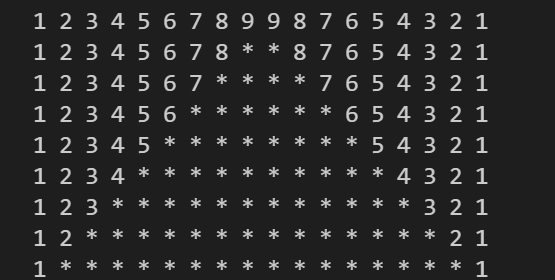MinGW: Installation in 2022

Hello everyone, today we will install the MinGW installer and compiler in the perfect way so you can run your C or C++ code quickly without any errors. Before I have already discussed a MinGW compilation problem and many people found that very useful, you must check this if you have the same problem Access-denied-in-vs-code-for-gcc So let's start, there are two things we have to understand, first there is a MinGW installer and a MinGW compiler. First, install the MinGW installer from this link: MinGW-Installer After downloading click on the installer and it looks like this After installation, we have to install compilers, so follow the below images : As you will land on this page, now select only the selected ones in the image, and on the top-left, you can see an installation button, click on it and install these packages. Now we have to set the path for the MinGW so that our IDE and PC can recognize the compiler. Follow these steps : File Manager > Windows(...